Durga Puja flyer Design in CorelDraw, Easy Method, Complete Steps, Download File
Hello Friends welcome To VedantSri.net In This Post I am Going To Teach you How to Create Durga Puja flyer Design in CorelDraw . In This Project You can Learn How to Design Durga Puja flyer Design in CorelDraw Application in Easy Method. You Can also Download Practice File in This Post. So Let’s start to Learn This Project , Before Start I Request You to Please Follow Given below Step to Learn Properly Step by Step.
- CorelDraw Open करने के लिए Window + R Press करके Run Box Open करे
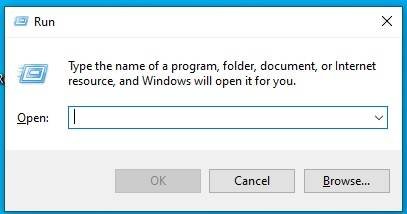
- Run Box मे coreldrw Type करे।
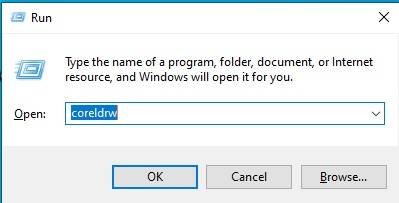
- अब Ok पर Click करे CorelDraw का Application Open करे।
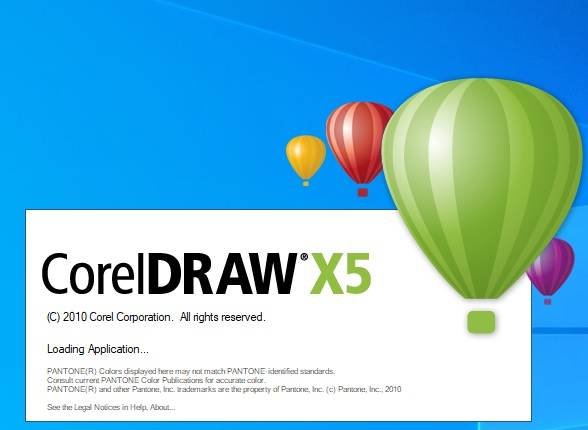
- CTRL + N Press करके New Page का Window Open करे।
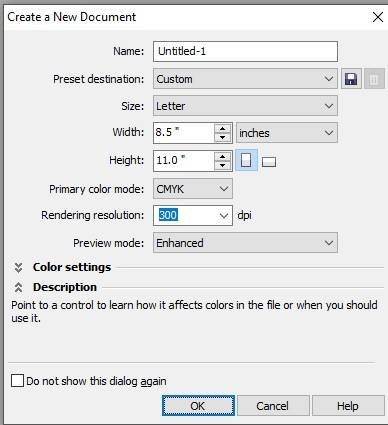
- अब Ok पर Click करके CorelDraw का Main Page Open करे।
- Rectangle Tool पर Double Click करे।
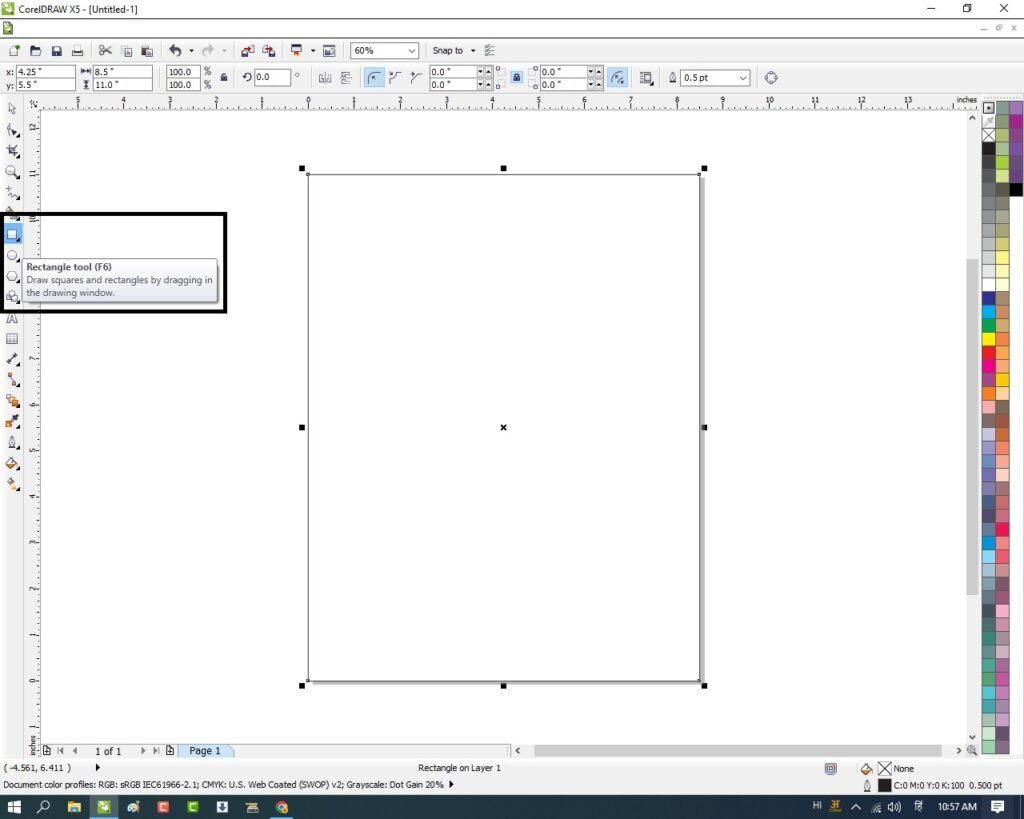
- Shape मे Color Fill करे।
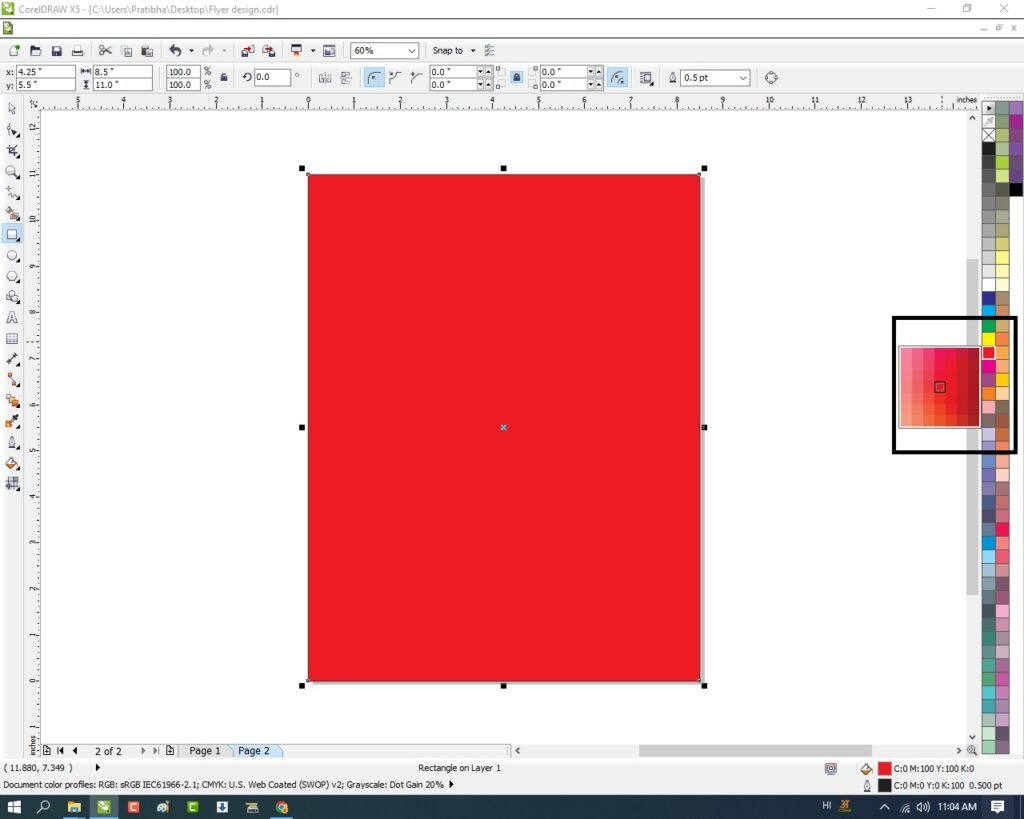
- अब Mesh Fill Tool से Color fill करे।
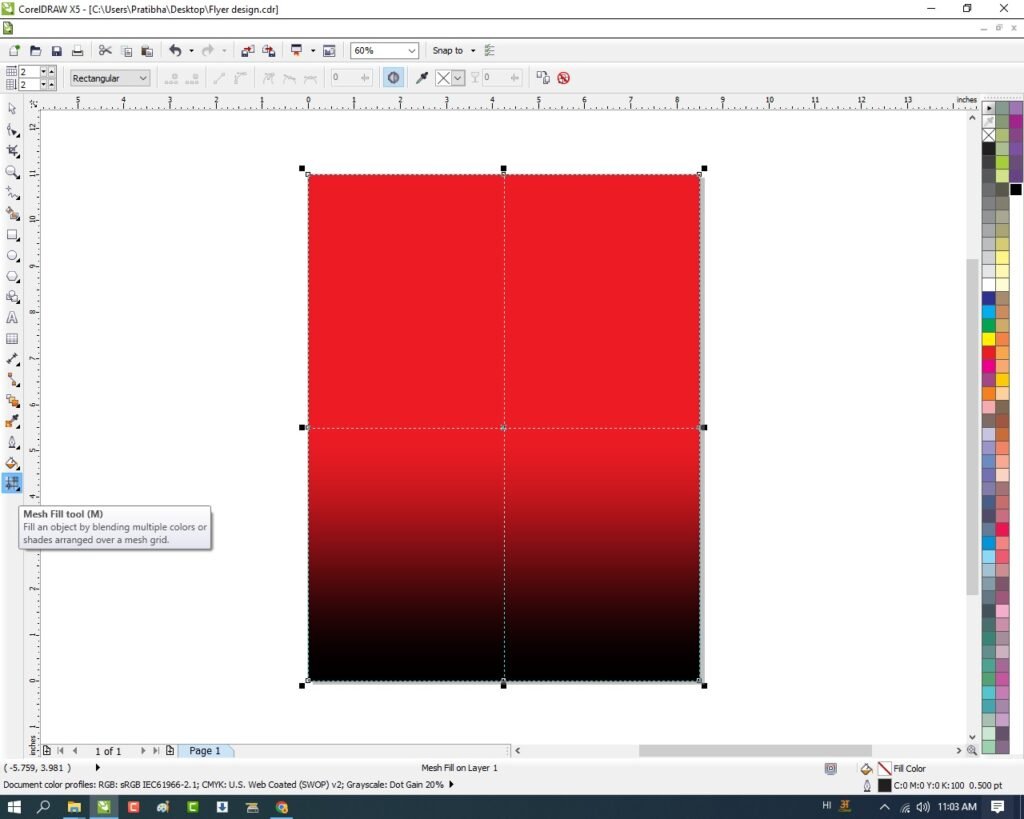
- अब Photo Google से Download करे Page पर Set करे।

- अब Image Google से Download करे Page पर Set करे।

- अब Image Google से Download करे Page पर Set करे।
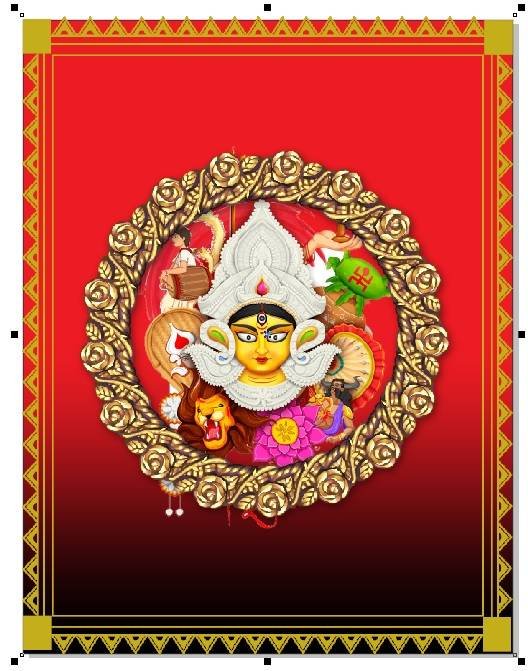
- अब Image Google से Download करे Page पर Set करे।
- Image को Shift के साथ Select करे CTRL + G Group करे
- CTRL + D से Image का Duplicate करे page पर Set करे।
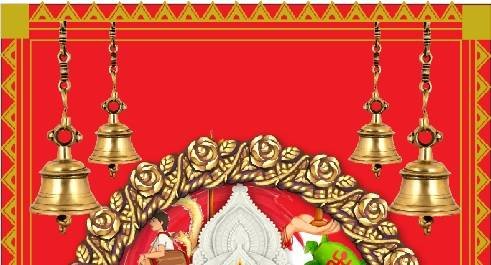
- अब Image Google से Download करे Page पर Set करे।

- अब Text Tool से Detail लिखे Font Style, Size, Color Change करे।
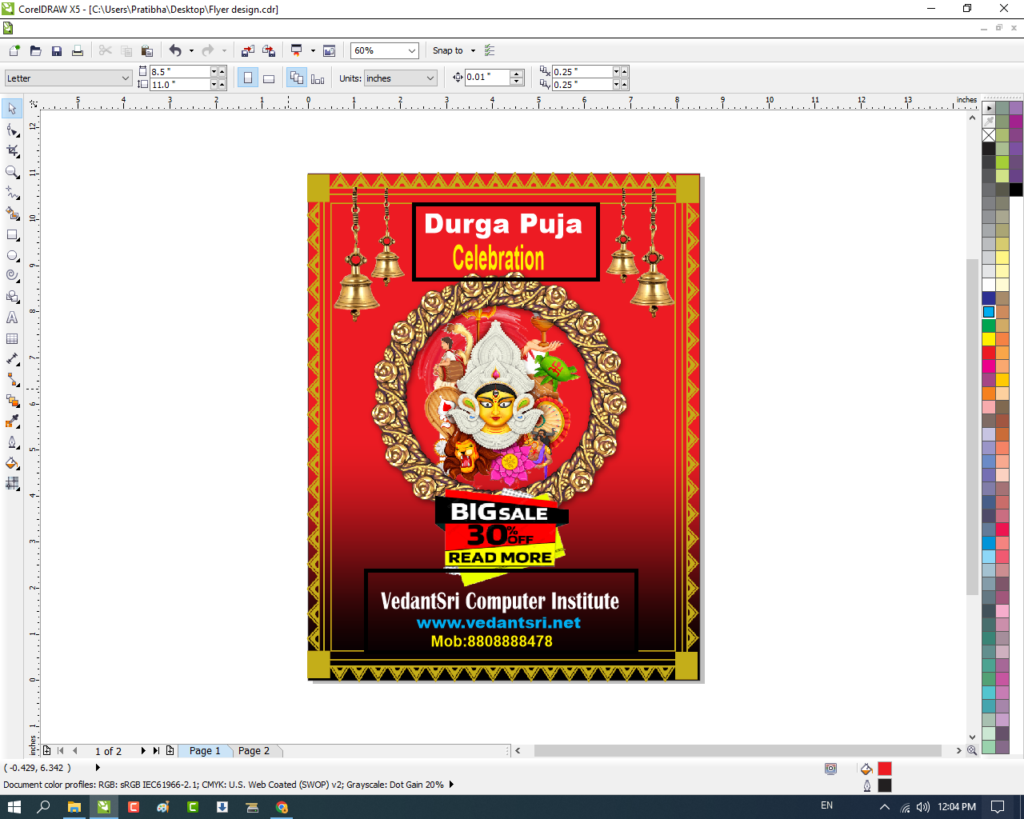
- अब CTRL + S से File मे Save करे,
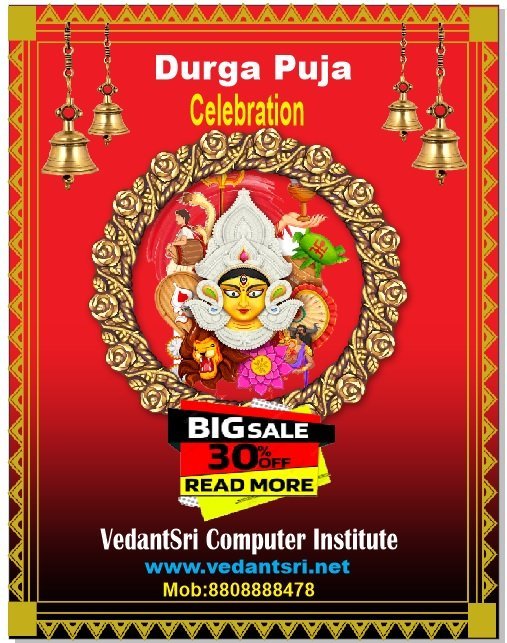
Created & Explained By Pratibha Modanwa
Important Links
1-VedantSri Official Website:- https://vedantsri.com
2-Student Support Website:- https://www.vedantsri.net
3-Jobs Assist Website:- https://www.jobdo.in
External Link
1-VedantSri Official Website:- https://vedantsri.com
2-Course Store Website:- https://vedantsri.in
3-Jobs Assist Website:- https://www.jobdo.in
4-MS Word Class:- https://mswordclass.com/
5-Corel Free Class:- https://corelclass.com/
6-Free Excel Class:- https://msexcelclass.com/

