MS Excel UserForm With Database Macros Project-23 Video
In This Project Video, We are Going to Learn MS Excel UserForm With Database Macros which Can be Created Easily by following the steps given in Video.
Preview MS Excel UserForm With Database Macros Project
Read Also: MS Excel Course Details, Fees, Duration, Scope, Syllabus, Admission, Institutes & Jobs
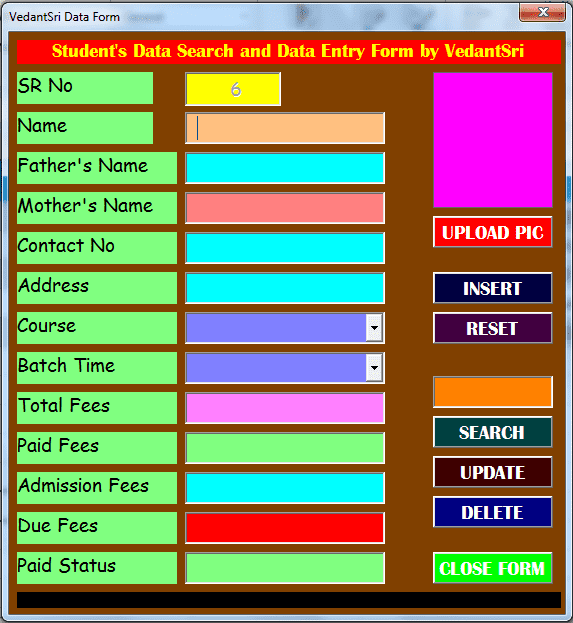
UserForm Coding
Dim fpath As String
Private Sub CommandButton1_Click()
Dim x As Integer
Application.FileDialog(msoFileDialogOpen).AllowMultiSelect = False
x = Application.FileDialog(msoFileDialogOpen).Show
If x <> 0 Then
fpath = Application.FileDialog(msoFileDialogOpen).SelectedItems(1)
Image1.Picture = LoadPicture(fpath)
Image1.PictureSizeMode = 1
End If
End Sub
Private Sub CommandButton2_Click()
Dim x As Long
Dim y As Worksheet
Set y = Sheet2
x = y.Range("A" & Rows.Count).End(xlUp).Row
With y
.Cells(x + 1, "A").Value = TextBox1.Text
.Cells(x + 1, "B").Value = TextBox2.Text
.Cells(x + 1, "C").Value = TextBox3.Text
.Cells(x + 1, "D").Value = TextBox4.Text
.Cells(x + 1, "E").Value = TextBox5.Text
.Cells(x + 1, "F").Value = TextBox6.Text
.Cells(x + 1, "G").Value = ComboBox1.Text
.Cells(x + 1, "H").Value = ComboBox2.Text
.Cells(x + 1, "I").Value = TextBox7.Text
.Cells(x + 1, "J").Value = TextBox8.Text
.Cells(x + 1, "K").Value = TextBox9.Text
.Cells(x + 1, "L").Value = TextBox10.Text
.Cells(x + 1, "M").Value = TextBox11.Text
End With
On Error Resume Next
Dim i As String
i = TextBox1.Text
FileCopy fpath, "C:\vedantsri\" & i & ".jpg"
Me.TextBox1.Text = ""
End Sub
Private Sub UserForm_Initialize()
TextBox1 = Application.WorksheetFunction.Max(Sheet2.Range("a2:a1000")) + 1
End SubShow Form Button Coding
Sub RectangleRoundedCorners1_Click()
UserForm1.Show
End SubAbout VedantSri
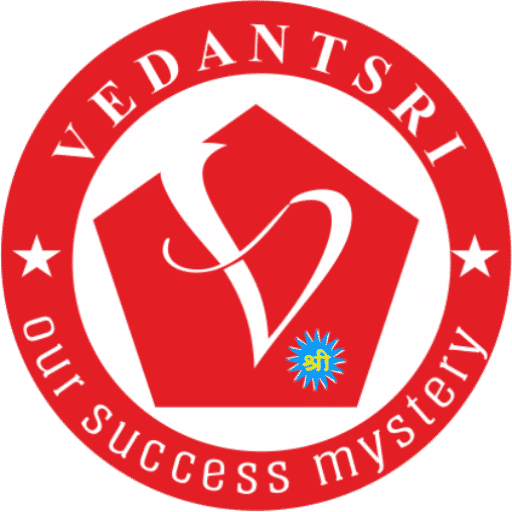
VedantSri Computer Institute provides the best Computer Courses, Classes, and Training in Varanasi. There is NEILIT Courses CCC, BCC, O’level, Certificates, and Diploma Computer Courses available with the best training materials. Also Available Top 100 Best Computer Courses, For Example, OM, DCA, ADCA, DTP, DFA, ADAM, ADTP, ADFA, DCE, MS Office. VedantSri Computer Coaching update CCC Online Test 2023 in www.vedantsri.net. (MS Excel UserForm With Database Macros Project)

There are some important computer Courses for jobs CCC Class, Typing, Internship, And Spoken English Available Free of cost with Offer. More than 50 Computer Courses are available with a 50% Fee Discount in VedantSri Varanasi. You can get the Best Digital Marketing Course at Varanasi Institute VedantSri. There is Latest Computer Course Offer in ADCA Computer Course, DCA Computer Course, CCC Computer Course & English Spoken.
About CCC Online Test 2023
MS-Word Online Test 2023:- This is the CCC Online Test Website Page. If You are preparing for CCC Exam or any competitive exam then you should visit this www.vedantsri.net website. you can also download this app from the play store and you find Just like many more Online Test Series Related For Example MS Word, MS Excel, MS PowerPoint, Internet-related. MS Excel UserForm With Database Macros Project-23 Video
This is Provided By VedantSri Computer Institute in Varanasi. The VedantSri Provides Best Computer Classes, Courses, Coachings, and Computer Training in Varanasi Uttar Pradesh India.
Important Links
1-VedantSri Official Website:- https://vedantsri.com
2-VedantSri Student Website:- https://www.vedantsri.net
3-Students Jobs Assist Website:- https://www.jobdo.in

