View Hidden Internet History
Today, all major browsers have functionality that allows you to quickly and easily view your Internet browser’s history. However, as multiple devices contain browser history, there are multiple ways to view it as well. To proceed, choose your devices from the section below and follow the instructions.
आज, सभी प्रमुख ब्राउज़रों में सिस्टम है जो आपको अपने इंटरनेट ब्राउज़र के इतिहास को जल्दी और आसानी से देखने की अनुमति देता है। हालाँकि, कई उपकरणों में ब्राउज़र इतिहास कई तरीके का होता है, इसलिए इसे देखने के भी कई तरीके हैं। आगे बढ़ने के लिए, नीचे दिए गए उपकरणों के हिसाब से हिस्ट्री देखने के तरीके बताये गए है। View Hidden Internet History
Desktop or laptop computer
If you are using Windows, Linux, or macOS, there are quick shortcut key combinations that allow you to view your history.
यदि आप Windows, Linux, या macOS का उपयोग कर रहे हैं, तो क्विक शॉर्टकट कुंजी कॉम्बिनेशन हैं जो आपको अपना इतिहास देखने की अनुमति देते हैं।
Windows and Linux users: Ctrl+H
Apple users: Command + Shift + H
Once one of the above shortcut keys is pressed, a history section similar to the example below should appear. In the following screenshot, browsing history is viewed in Google Chrome.
उपरोक्त शॉर्टकट कुंजियों में से एक को दबाए जाने के बाद, नीचे दिए गए उदाहरण के समान एक इतिहास अनुभाग दिखाई देना चाहिए। निम्नलिखित स्क्रीनशॉट में, ब्राउज़िंग इतिहास को Google Chrome में देखा जा रहा है।
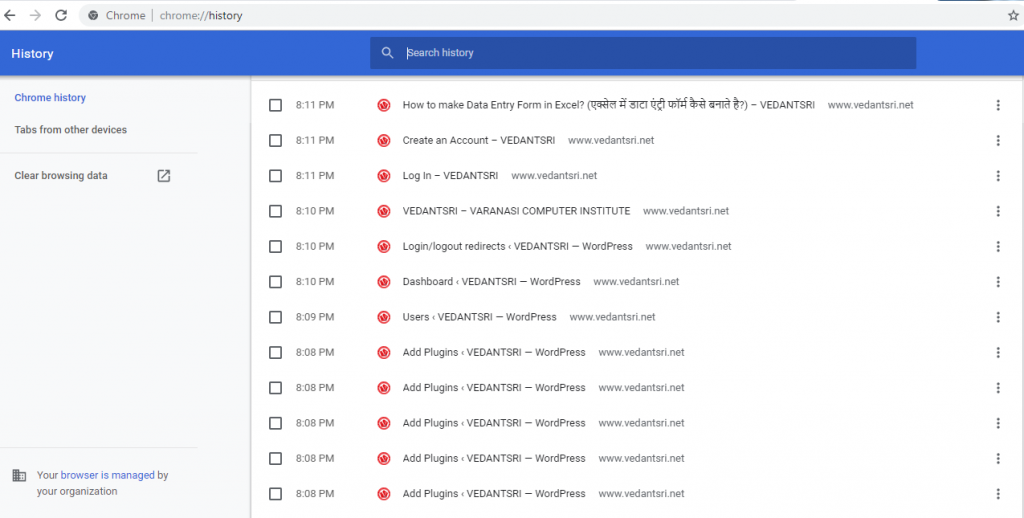
Android phone or tablet running Google Chrome

Users who are running Google Chrome on their Android phone or tablet can view their history with the following steps.
जो उपयोगकर्ता अपने Android फ़ोन या टेबलेट पर Google Chrome चला रहे हैं, वे निम्न चरणों के साथ अपना इतिहास देख सकते हैं।
- Open the Google Chrome Internet browser.
- In the upper-right corner of the screen tap the icon.
- In the drop-down menu that appears, select history and show in the image.
- The following page will contain your device’s history.
iPhone or iPad running Safari
Users who are running Safari for iOS on their iPhone or iPad can view their history with the following steps.
जो उपयोगकर्ता अपने iPhone या iPad पर iOS के लिए Safari चला रहे हैं, वे निम्न चरणों के साथ अपने इतिहास को देख सकते हैं।
- On your device, open the Safari Internet browser.
- In the lower-left corner of the browser window, press and hold the back arrow.
- The next screen will contain your browser’s history.
View Hidden Internet History
About VedantSri
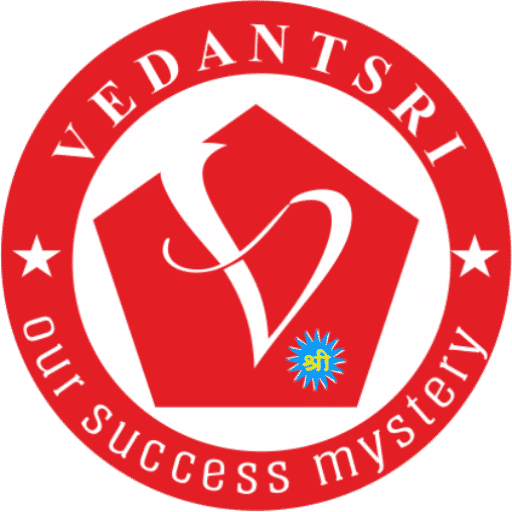
VedantSri Computer Institute provides the best Computer Courses, Classes, and Training in Varanasi. There is NEILIT Courses CCC, BCC, O’level, Certificates, and Diploma Computer Courses available with the best training materials. Also Available Top 100 Best Computer Courses, For Example, OM, DCA, ADCA, DTP, DFA, ADAM, ADTP, ADFA, DCE, and MS Office. VedantSri Computer Coaching update CCC Online Test 2019 in www.vedantsri.net. There are some important computer Courses for jobs CCC Classes, Typing, Internships, And Spoken English Available Free of cost with Offer. More than 50 Computer Courses are available with a 50% Fee Discount in VedantSri Varanasi. You can get the Best Digital Marketing Course at Varanasi Institute VedantSri. There is the Latest Computer Course Offer in ADCA Computer Course, DCA Computer Course, CCC Computer Course & English Spoken. (View Hidden Internet History)
Important Links
1-VedantSri Official Website:- https://vedantsri.com
2-Student Support Website:- https://www.vedantsri.net
3-Jobs Assist Website:- https://www.jobdo.in
(20 Most using Model-Sentences)
External Link
1-Course Store Website:- https://vedantsri.in
2-Jobs Assist Website:- https://www.jobdo.in
3-MS Word Class:- https://mswordclass.com/
4-Corel Free Class:- https://corelclass.com/
5-Free Excel Class:- https://msexcelclass.com/

